In this blog post, I am going to share with you a simple tips i.e. "editing blogger blog post" for your blog, that's why you can make it more professional, well in the beginning of blogging many bloggers do mistakes, so this is way to overcome from the big mistakes that is content of your blog, but unfortunately you can not remove your permalink, but others you can edit.
Well here is the step by step guide to edit your blogger blog post.
Go to Blogger.com<Log in to your account<Go to Blogger blog dashboard<now you will your blog dashboard like I have given below a screen shot.
Now click on "Post", which option you can see on the left side just below the Overview tab.
Then you will see your blog posts, I have also given below a screen shot for your understanding-
Now get your cursor on the blog post, which blog post you want to edit, then you will see options Edit and many other also, the screen shot is given below-
But make click on Edit then you will your blog post panel, now edit the blog post or you can also edit labels, title of the blog post, but before editing the title use Google Adwards Keywords Tool, which will help you lot to improve your blog post ranking on search engine results pages.
Hopefully you can edit now your blog post, if you have any problem then don't forget to ask question by giving below comment.
I think you are done with it.
Here, I wanted to share with few real benefits of editing blog post time to time, actually its been long time I have been blogging so in this period I did many experiments something work and something not.
But, something works.
So, this is one of them.
If you have written an article earlier and you got something new about that topic then don't do mistake to write another article, rather try to improve content of the previous blog post. Exactly I did it with few of my blog posts and after doing it my blog post ranking started keep improving and today I am really feeling happy to share with you this tips and tricks.
But, again.
The most important thing about it, don't try to just republish the blog post if you will do so then in a short period of time it will help you but if you will think about long period of time then it will be really harmful for your blog.
Because, I was reading blog post of Neil Patel he is a very good guy, the fact I got from his blog is that they have republished blog post of one his blog and got hit by Google updates.
I am sharing with you this story because I don't want the same thing will happen with you so be prepare to do hard and there is success waiting for you.
I hope you got it.
If possible then try to add few high quality images to your blog post, if required then it will put very good impression on your readers as well as it helps to drive traffic too.
Well here is the step by step guide to edit your blogger blog post.
Go to Blogger.com<Log in to your account<Go to Blogger blog dashboard<now you will your blog dashboard like I have given below a screen shot.
Now click on "Post", which option you can see on the left side just below the Overview tab.
Then you will see your blog posts, I have also given below a screen shot for your understanding-
Now get your cursor on the blog post, which blog post you want to edit, then you will see options Edit and many other also, the screen shot is given below-
But make click on Edit then you will your blog post panel, now edit the blog post or you can also edit labels, title of the blog post, but before editing the title use Google Adwards Keywords Tool, which will help you lot to improve your blog post ranking on search engine results pages.
Hopefully you can edit now your blog post, if you have any problem then don't forget to ask question by giving below comment.
I think you are done with it.
Here, I wanted to share with few real benefits of editing blog post time to time, actually its been long time I have been blogging so in this period I did many experiments something work and something not.
But, something works.
So, this is one of them.
If you have written an article earlier and you got something new about that topic then don't do mistake to write another article, rather try to improve content of the previous blog post. Exactly I did it with few of my blog posts and after doing it my blog post ranking started keep improving and today I am really feeling happy to share with you this tips and tricks.
But, again.
The most important thing about it, don't try to just republish the blog post if you will do so then in a short period of time it will help you but if you will think about long period of time then it will be really harmful for your blog.
Because, I was reading blog post of Neil Patel he is a very good guy, the fact I got from his blog is that they have republished blog post of one his blog and got hit by Google updates.
I am sharing with you this story because I don't want the same thing will happen with you so be prepare to do hard and there is success waiting for you.
I hope you got it.
If possible then try to add few high quality images to your blog post, if required then it will put very good impression on your readers as well as it helps to drive traffic too.



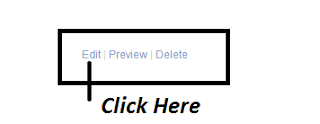
2 Comments
Nice post. Thanks for giving step by step guidelines regarding how to edit blogger blog post. These guidelines will help people to maintain their blog in proper way.
ReplyDeletehttp://www.eclassacademy.com
You are welcome and thanks for reading.
DeletePlease Do Not Add Any Link to Comment, Which Will Be Count As Spam.
Thank You for Your Attention!