How to Add Contact Form Widget to Blogger, people are searching also add contact form to blogger, that's why I was thinking why not to write an article on this topic with the best simple way, that's why every one can understand and follow steps to add a contact form widget to blogger.
So, are you ready to add contact form widget to blogger, here are those steps for you-
Now go to Layout, which option you can see on the left side of your desktop for your better understanding I have also given below a screen shot of it.
Now click on where the screen shot is telling you, actually you can add contact form to almost any where on your blog, I mean where you can see "Add a Gadget", but I think adding a contact form on the bottom of your blog is the best place, what I believe, I don't know about you, I mean what do you think?
Now click on More Gadgets, then you will see more gadgets and most probably you will see contact form gadget on the top, if not then search by contact form widget there.
Here is the screen shot-
If you are facing any problem for adding contact form to your blogger blog then just give a comment below.
So, are you ready to add contact form widget to blogger, here are those steps for you-
#1) Go to blogger.com | Add Contact Form Widget to Blogger
Log in to your blogger account, now go to your blog dashboard on which blog you want to add a contact form.Now go to Layout, which option you can see on the left side of your desktop for your better understanding I have also given below a screen shot of it.
#2) What After Clicking on Your Layout
You will see new option and also new page on the right side of your desktop, again for your better understanding, I have given below a screen shot also.Now click on where the screen shot is telling you, actually you can add contact form to almost any where on your blog, I mean where you can see "Add a Gadget", but I think adding a contact form on the bottom of your blog is the best place, what I believe, I don't know about you, I mean what do you think?
#3) After Clicking on Add a Gadget
You will see a popup window, as I can see now, below I have also given a screen shot.Now click on More Gadgets, then you will see more gadgets and most probably you will see contact form gadget on the top, if not then search by contact form widget there.
Here is the screen shot-
#4) Add a Gadget to Blogger
Click on + sign over there, it was the final step for adding this gadget, now click on save which option you can see on the right top of that window.
Now view your blog it's done.
Benefits of Adding Contact Form Widget to Blogger-
I hope you know there are million of blogs exist in the internet and growing rapidly because people are seeing that bloggers are making lot of money from blogging, well that is true bloggers make money but there are only few bloggers those are making money online and rest others just seeing others make money or helping others to make money nothing else.
At least in my blogging journey I have seen this, may be you know I have been blogging from last five years and learnt lot of things from mistakes.
And I think one of the big mistakes beginner bloggers made that is they don't add contact form to their blog, see contact form works like charm, it will help your readers to contact you directly and which build relationship, trust, authority and of course your earning from blog will increase.
Let me tell you an interesting story, which is a part of adding contact information to blog, I did not add any contact information on my blog in my first three years of blogging then I was trying to find out mistakes I am making in my blog and I tried to see other successful blogs what they are doing and how they are making money online.
See, if you want to become popular blogger in the blog-o-sphere then you need to be consistent with follow other successful bloggers, I mean how they are making money from blogging and becoming popular blogger day by day.
As simple as that.
So, after finding out that every professional blogger added contact information to their blog then finally I have decided to add contact column on my blog and just in a week I got three queries regarding blogging.
One of them bought my service, which I did not reveal yet, very soon I am going to launch a product on blogging in Hindi, which will help any one to start blog right way and finally can make money from blogging.
Conclusion-
Any business needs relationship that may be face to face or through any other communication media, but direct communication build relationships, which required in blogging.
See, if people will not know you then how would they trust on your words so try to have social profiles and most important is that link them to your blog for getting more benefits of blogging.
Is there anything else I missed about contact form for blog.
See, if you want to become popular blogger in the blog-o-sphere then you need to be consistent with follow other successful bloggers, I mean how they are making money from blogging and becoming popular blogger day by day.
As simple as that.
So, after finding out that every professional blogger added contact information to their blog then finally I have decided to add contact column on my blog and just in a week I got three queries regarding blogging.
One of them bought my service, which I did not reveal yet, very soon I am going to launch a product on blogging in Hindi, which will help any one to start blog right way and finally can make money from blogging.
Conclusion-
Any business needs relationship that may be face to face or through any other communication media, but direct communication build relationships, which required in blogging.
See, if people will not know you then how would they trust on your words so try to have social profiles and most important is that link them to your blog for getting more benefits of blogging.
Is there anything else I missed about contact form for blog.

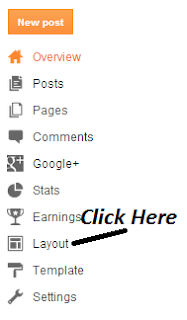

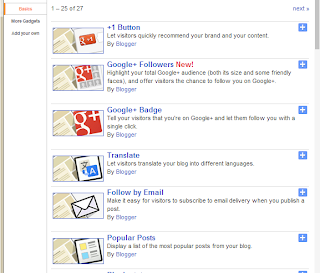
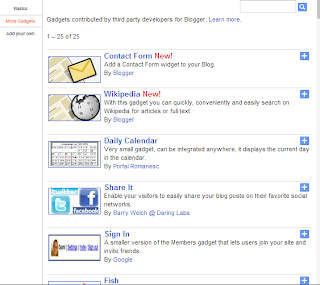
0 Comments
Please Do Not Add Any Link to Comment, Which Will Be Count As Spam.
Thank You for Your Attention!